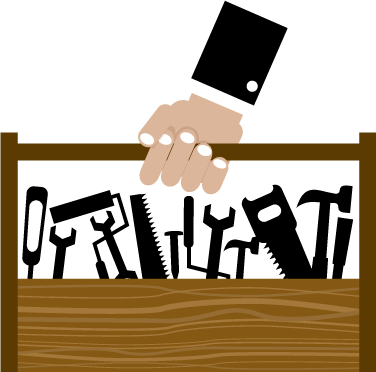
Resource Discussion: Using a Canvas Discussion to Share Campus Resources
Subject: All
From The Author
I used this activity in my online course this past summer and found it to be very helpful. So, I thought I would share it, so other could use it. I like it because it takes no class time, is easy to grade, and it gets students actively engaged in learning about the campus resources.
Toolkit Survey
Toolkit Overview
This toolkit provides a Canvas discussion activity that can be used to help students learn about campus resources in a low-stakes interactive way. During this activity students will build community while sharing each other what the resources are. After using this activity in several online classes, I was happy to see the way students shared their own positive experiences using the resources, and encouraging each other to use them.The activity includes hyperlinks to over 30 resources on campus. Download the Mt. SAC Resource Discussion Activity for Canvas word doc to get the full text of the discussion activity included the hyperlinked list of resources.
Steps To Implement
1) Download the Mt. SAC Resource Discussion Activity for Canvas doc from Toolkit Materials.
2) Copy and paste it into a discussion for the first week of class.
3) Edit it so it includes the resources you want to list. Check the links to make sure they haven't expired.
4) Publish!
* I also made this available to Mt. SAC Faculty in the Canvas Commons



