Your Guide To Student Success at Mt. SAC
(A) The 8 Easy Steps to Enroll
- Complete and submit a Mt. SAC Admission Application online at www.mtsac.edu/admissions/(preferred method) or in person at Admissions. Claim your account. Activate your student account at https://www.mtsac.edu/portal using your assigned username.
- Apply for Financial Aid. Visit the Financial Aid Office or call (909) 274-4450. You can also go to www.mtsac.edu/financialaid.
- Attend assessment test information sessions. Go to the Assessment Center or call (909) 274-4265.
- Make an appointment for the required English, reading, and/or math placement tests. Go to the Assessment Center or call (909) 274-4265.
- Make an appointment for the mandatory New Student Orientation. Go to the Counseling Office or call (909) 274-4380.
- Meet with Counseling to get an Education Plan
- Register for classes online. Register based on your assigned registration date/time found in your Mt. SAC Portal.
- Pay your fees online with a credit card or in person at the Cashier’s Office Bldg. 4.
(B) Start Classes!
After you pay your fees:
- Get student ID at the Bookstore( Sac Book Rac), Bldg. 9A.
- Purchase a parking permit online Student Portal, Student Tab Number 31 or at the Cashier's
Office Bldg. 9A lower level, (909) 274-4960.
Bus passes may be purchased at the Bookstore,(Sac Book Rac) Bldg 9A, (909) 274-4960 - Print your class schedule. Pay attention to important dates such as adding, dropping, and refunds.
- During the first 2 weeks of the semester, arrive at school 1 hour prior to class to find parking and classrooms.
- Buy your textbooks.
- Check your Mt. SAC Portal regularly for personal announcements and emails.
- Go to class and meet your professor.
- Attend the first class to ensure your seat. If you miss the first class session, you may be dropped.
- Review the class schedule for important dates.
(C) Get Support!
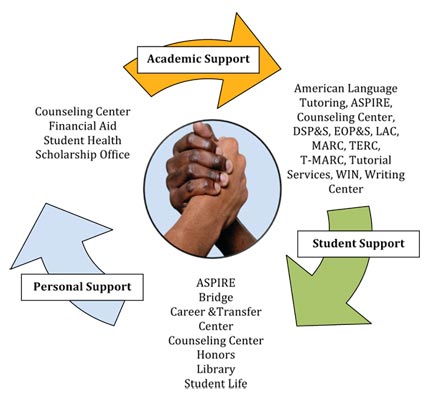
(D) Graduate / Transfer!
- Meet with a counselor/advisor to develop an educational plan.
- Meet with a counselor/advisor to perform a “grad check.”
- File a graduation petition form with Admissions & Records.
(E) Directory of Services

This guide is sponsored by a U.S. Department of Education Title V Hispanic Serving Institutions Grant

