Viewing Your Award Status
Checking Your Financial Aid Information
Financial Aid information regarding missing documents or award status can be found online through your Mt. SAC Portal.
- Go to your Mt. SAC Portal and log in with your user ID and password. Personal Identification Number (PIN): Use the PIN you normally use for registration.
- Select the Financial Aid tab.
Application Status
- Review the red flags and resolve these items for the financial aid process to continue.
- To download financial aid forms, click on the requirement. Make sure all the submitted forms have the appropriate signatures, especially the tax returns.
Award Status
- In your Financial Aid Requirements box select the Financial Aid Status link.

- Click on the award year you would like to view.
- Click on Award Overview
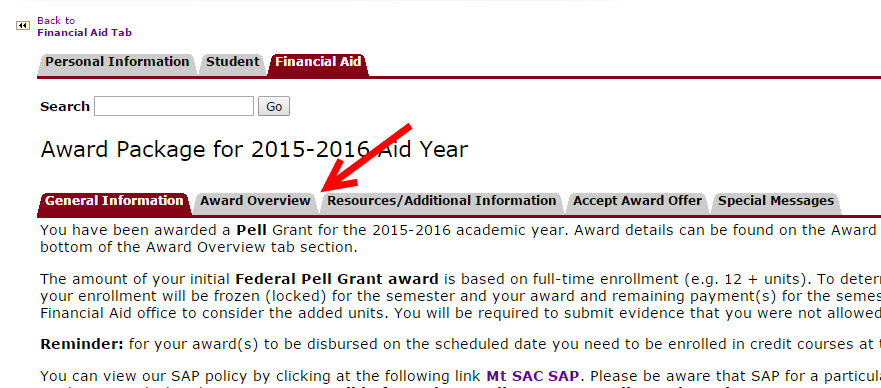
- You can now view your awards.
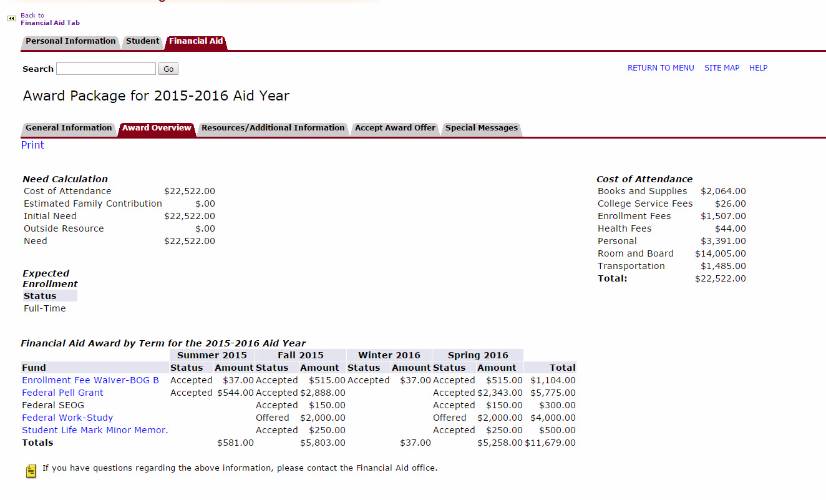
- Review them carefully and remember that Pell grant awards are based on full-time enrollment (e.g. 12+ units). If you are less than full-time, your disbursement will be adjusted accordingly.
- For further information on navigating your financial aid portal, download the Navigating the FA Portal guide.

