Captioning Services at Mt. SAC
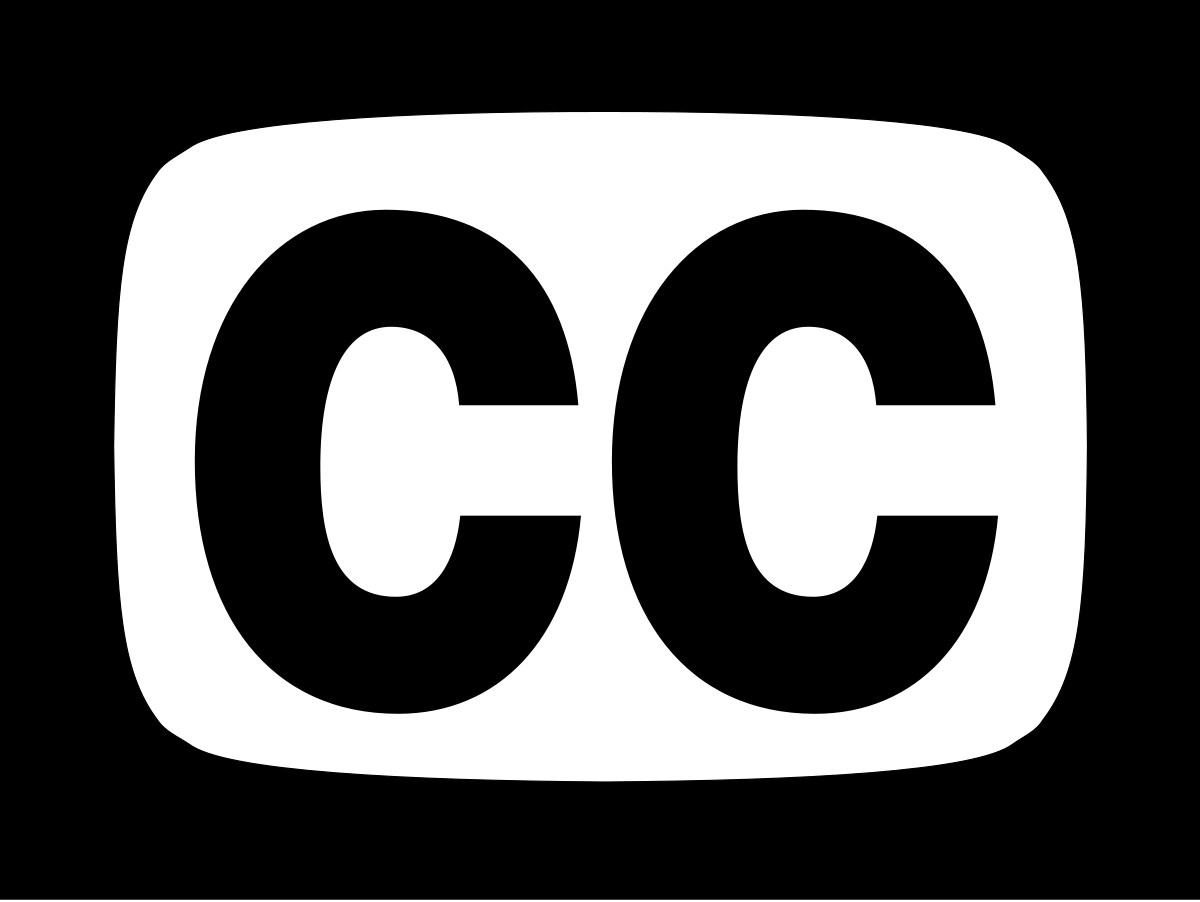 Federal law requires all videos and multimedia to be accessible if it is shared with
students or the public regardless of whether specific requests have been made. For
videos, this means providing accurate captioning. Mt. SAC has now made it easy to meet this requirement with free captioning services for all employees of the college (professors, managers,
and classified staff). Our local AP 5142: Students with Disabilities - Accessibility of Multimedia Instructional Material:
Captioning translates the requirement for captions at Mt. SAC.
Federal law requires all videos and multimedia to be accessible if it is shared with
students or the public regardless of whether specific requests have been made. For
videos, this means providing accurate captioning. Mt. SAC has now made it easy to meet this requirement with free captioning services for all employees of the college (professors, managers,
and classified staff). Our local AP 5142: Students with Disabilities - Accessibility of Multimedia Instructional Material:
Captioning translates the requirement for captions at Mt. SAC.
Need a Video Storage Solution? Create a Free 3C Media Account
3C Media Solutions is a free video storage service for employees throughout the California Community Colleges. Mt. SAC faculty, managers, and staff who wish to store and stream video can create a free account. 3C Media is like YouTube.com but the platform is only used by the community colleges instead of the entire world! Use it to securely store your videos online. Videos can be embedded in web pages, in classes, or be shared using a URL link without taking up lots of space (and without the ads!).
Are there any limitations on my 3C Media account?
Your 3C Media video storage area can only be used for videos that you have created, and to store YouTube.com links you wish to use. You can only use the integrated captioning services if you are a professor who is using the video content in a class. There are not currently limits on how many videos you can store, but there are limits on the size of each video. Please go to 3C Media Solutions for more information.
More About Using 3C Media
Need Video Captions?
Interested in learning how to caption your own videos?
Contact the FCLT to learn more about DIY captions! There are tons of tools available you help you easily and quickly create your own videos, and then caption them. The FCLT can show you how! You can also explore these resources:
- Guide to captioning videos for enhanced accessibility
- Amara: free captioning tool to caption your own video content
- Use free YouTube.com Captioning tools to easily caption your own content
- Record a screencast or webcam video using ConferZoom web conferencing software. Turn on the built-in transcript function, which allows you to add captions to your recording.
Looking for fully-captioned videos at Mt. SAC?
There are tons of places where you can find fully-captioned video content, but the Mt. SAC Library video databases are our top recommendation! The library has multiple video databases that contain thousands of captioned videos on a variety of different subjects and topics. The two largest video databases in the Mt. SAC collection are Films on Demand and Kanopy. All video content that is licensed through our library is fully captioned to standard. Because we have already paid to license the content, you can use it in your classes and students can also find it through the library. Films on Demand is integrated into the Canvas LMS so you can easily add those videos to your courses without additional sign-in. Kanopy and other videos can be embedded directly into courses. If you need assistance with finding videos, contact your Mt. SAC librarians. The Faculty Center for Learning Technology (FCLT) can also show you how to search and add videos into your Canvas courses.


