How to Drop Classes
Dropping Courses and Withdrawing from the College
It is the students’ responsibility to drop or withdraw from courses they no longer attend. Students should check their schedule/receipt, available on the Mt. SAC Portal for information regarding key dates. Dates vary and are often course specific.
-
-
Full 16-Week Courses
For 16 week courses, students who drop a class, withdraw from the college, or are dropped from a class by the professor by the Sunday at the end of the second week of classes will not receive any mark or notation on their permanent academic record.Students who drop a class, withdraw from the college, or are dropped by the professor beginning Monday of the third week of a 16 week class will receive a mark of “W” (Withdrawal) on their permanent record. Professors may not drop students from a class and students may not drop themselves from any class or withdraw from the college after 60% of the class has elapsed. All students who are registered for a class after 60% of the class has elapsed shall receive an academic grade (A,B,C,D,F,P,NP) or an Incomplete mark for the class. A “W” Withdrawal mark shall not be assigned to any student enrolled after the last day to drop a class except in the case of an approved petition due to extenuating circumstances. A “W” Withdrawal remains a permanent part of a student’s academic record.
-
Intersessions and Other Short Term Classes
For short term classes, students who drop a class, withdraw from college or are dropped from a class by the professor prior to the conclusion of the first 20% of the class will not receive any mark or notation on their permanent record. Students who drop a class, withdraw from the college, or are dropped by the professor after 20% of the class has elapsed will receive a mark of “W” (Withdrawal) on their permanent record.Professors may not drop students from a class and students may not drop themselves from any class or withdraw from the college after 60% of the class has elapsed. All students who are registered for a class after 60% of the class has elapsed shall receive an academic grade (A,B,C,D,F,P,NP) or an Incomplete mark for the class. A “W” Withdrawal mark shall not be assigned to any student enrolled after the last day to drop a class except in the case of an approved petition due to extenuating circumstances. A “W” Withdrawal remains a permanent part of a student’s academic record.
- Steps to Drop a ClassSTEP 1Log in to the Mt. SAC Portal: www.mtsac.edu/portal
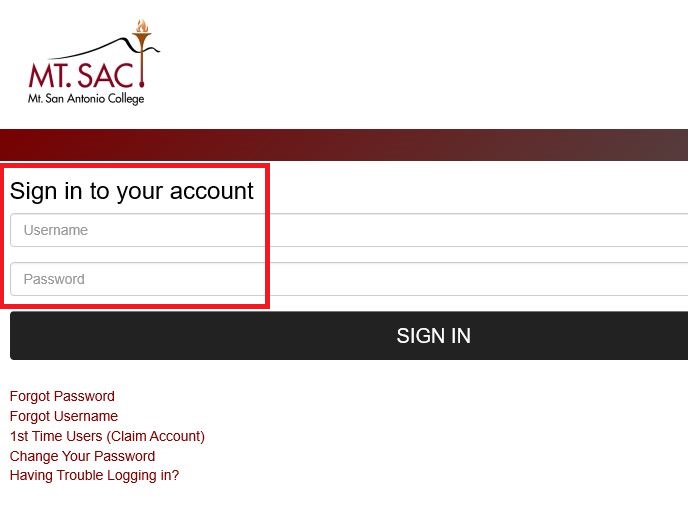 Step 2Select the "Student" tab.
Step 2Select the "Student" tab. Step 3Locate "Student Self-Service" (A) and select option "4" (B).
Step 3Locate "Student Self-Service" (A) and select option "4" (B).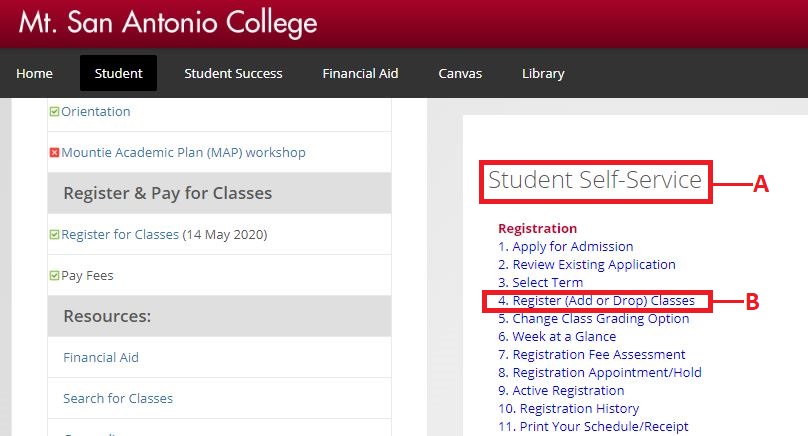 Step 4Locate "Select a Term", select a semester/session (C) and click "Submit" (D).
Step 4Locate "Select a Term", select a semester/session (C) and click "Submit" (D).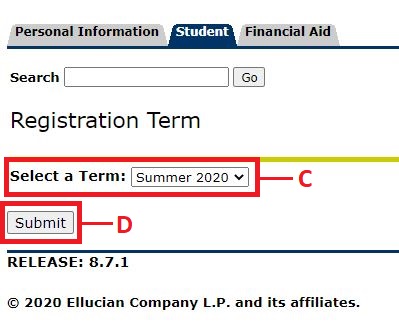 Step 5Locate "Action" (E) column and select "Drop Withdrawal" (F).
Step 5Locate "Action" (E) column and select "Drop Withdrawal" (F).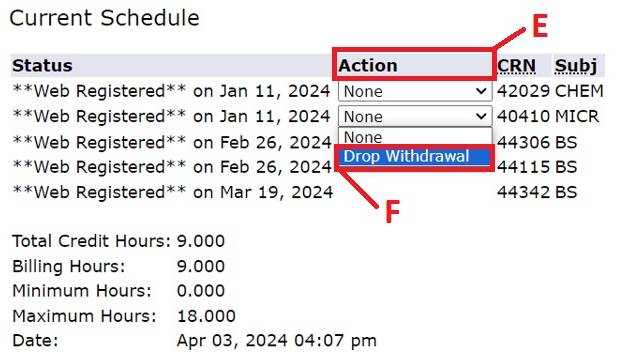 Step 6Click "Submit Changes" (G).
Step 6Click "Submit Changes" (G).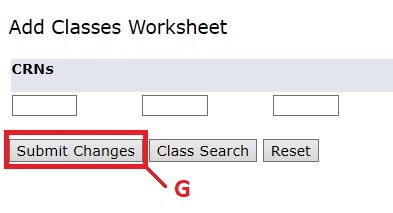 Step 7Select "View Student Schedule/Receipt" (H) to verify changes.
Step 7Select "View Student Schedule/Receipt" (H) to verify changes.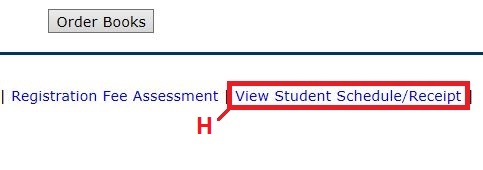
-
Full 16-Week Courses

