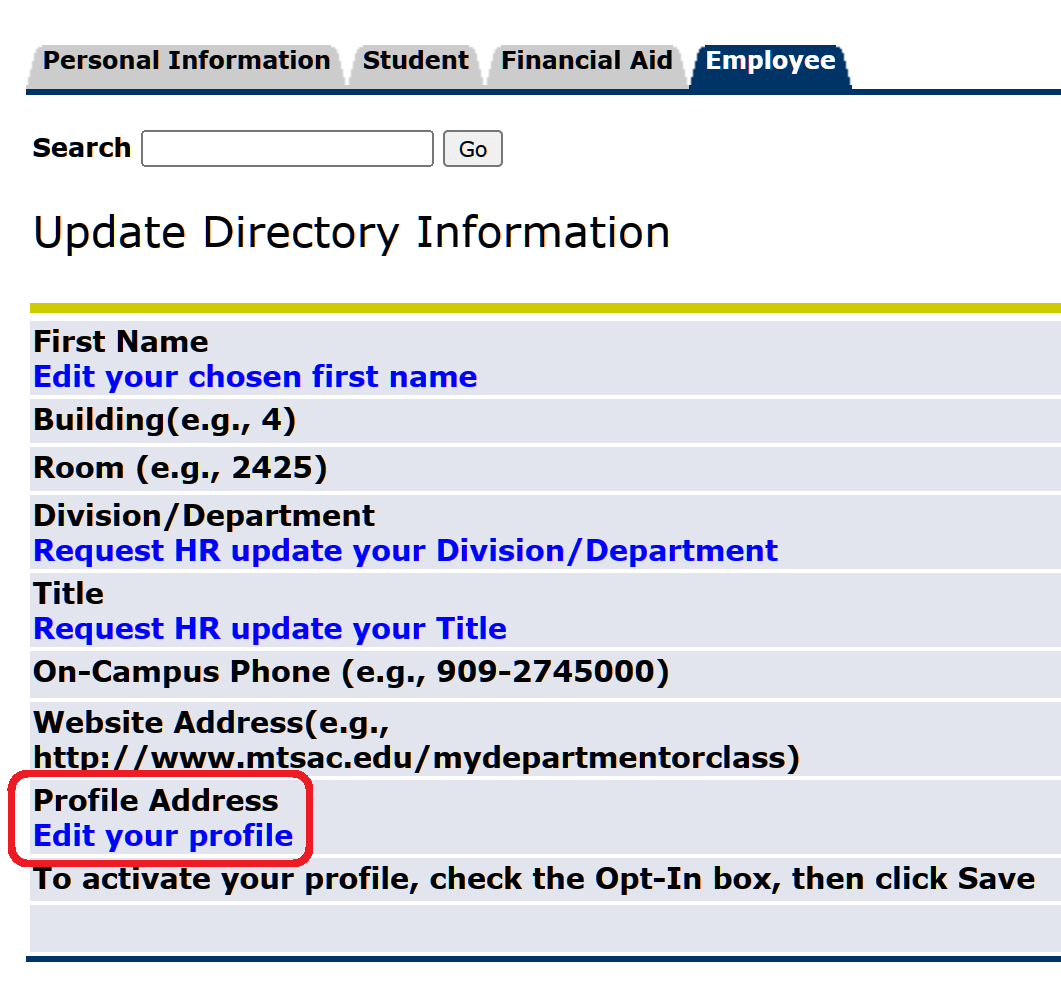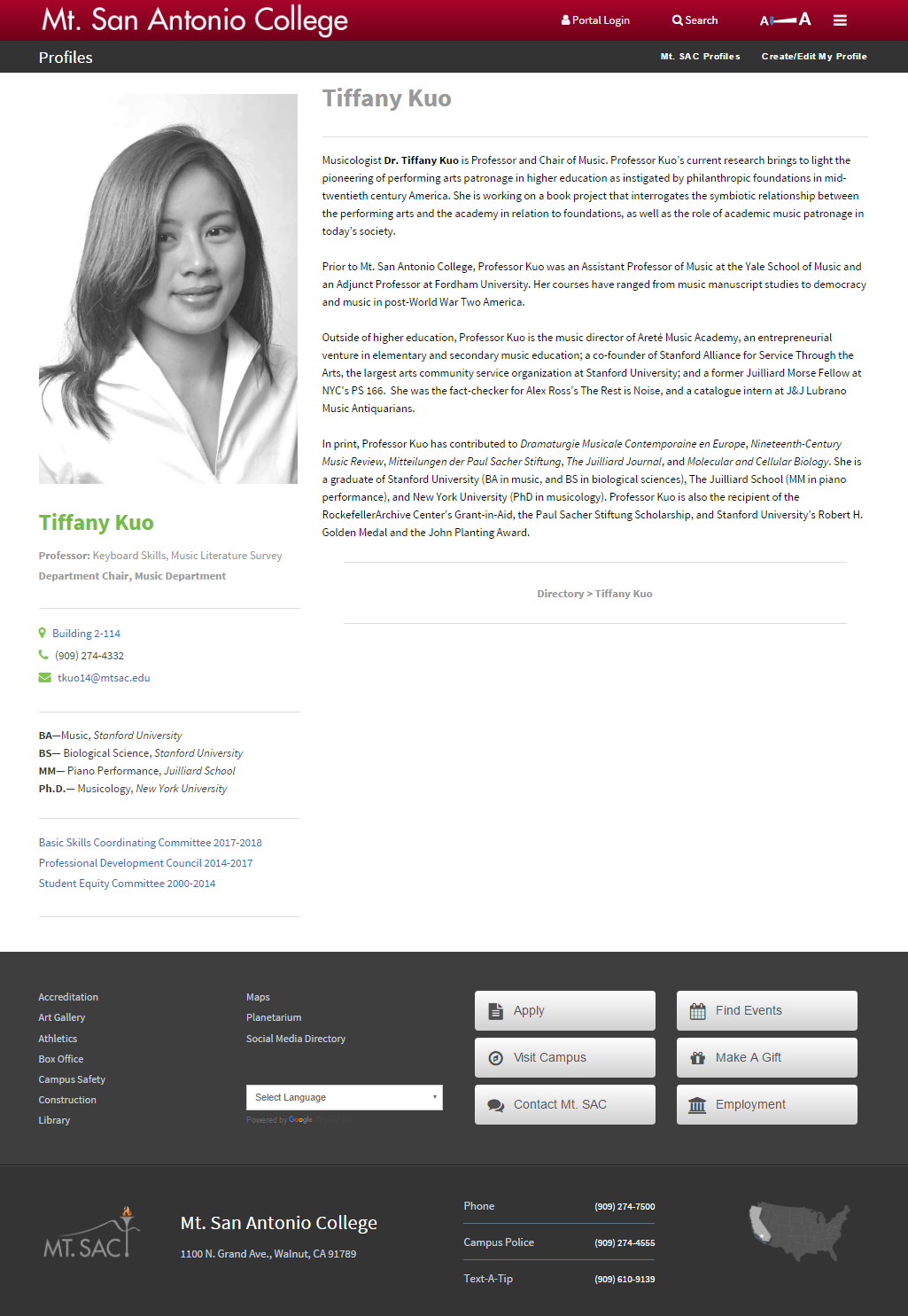How to Create a Profile Page
Mt. SAC has the best faculty and staff! Profiles are a way to let the world know how special we are. If you are a faculty member, these pre-built individual online profile pages allow prospective students to get to know you through your profile before the first day of class. They can include a photo, bio, list of degrees, areas of interest, and more. Note: Profiles and Directory listings are optional.