Business Division Computer Lab
The Business Division maintains a state of the art computer lab equipped with the software required for all Business Division classes. The lab is also open to any registered student at Mt. SAC to do research and complete homework assignments.
-
- Equipment
PC Systems

- 48 Z2 G5 Workstations
- 27 Inch 4K Monitors
- Windows 10
- Office 2021
- Microsoft Visual Studio 2019
- Microsoft SQL Server 2019
- Adobe Creative Cloud 2022
- AutoCAD 2021 and 2023
- Revit 2021
- Fusion 360
- Other software packages as required by Business Division courses
iOS Systems

- (5) 21" iMac computers
- OS X High Sierra
- Apple iWork
- Microsoft Office for Mac 2015
- Xcode
- Other software packages as required by Business Division courses
- Printing Services
Black & White Prints
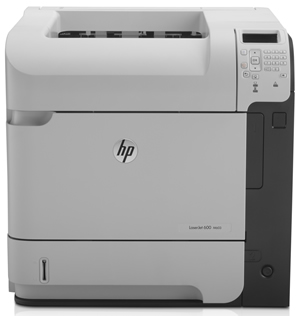
- Black & White
- Duplex Printing
- 8.5 x 11
- 8.5 x 14
- $2.25 for 50 prints
Color Prints

- Color (CMYK or RGB)
- Duplex Printing
- 8.5 x 11
- 8.5 x 14
- 11 x 17
- $7.00 for 30 prints
- Printing Cards
Business Division printer cards are available at the Cashier's office, located in Building 4. Unfortunately, we cannot accept other division/lab print cards or cash.
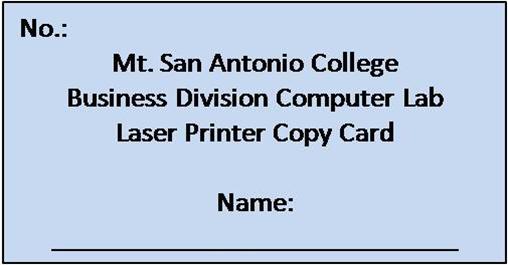
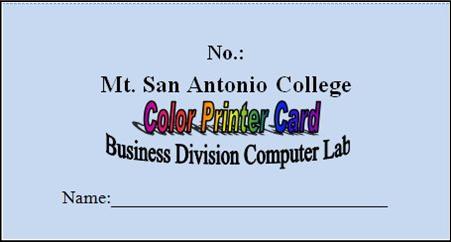
- Accessing Campus Software
We realize that students do not have access to all of the software that is provided to them on campus. Fortunately, through our Virtual Desktop System, students have the ability to remotely access all of the software typically available in the classrooms in the Business Division.
In order to access a student desktop, students will need to download a VMware Horizon Client software. Please note that this service is only available to currently enrolled Mt. SAC students.
DISCLAIMER: Please note that VMware Horizon Client is a 3rd party software and the college is not responsible for unintended adverse effect that installing the software has on your computer. You understand and agree that following the instructions listed on this page are done so at your own risk. Virtualization is an optional service provided by the college and students are not obligated to use it.
- Download & Install
- Login Instructions
- Equipment





