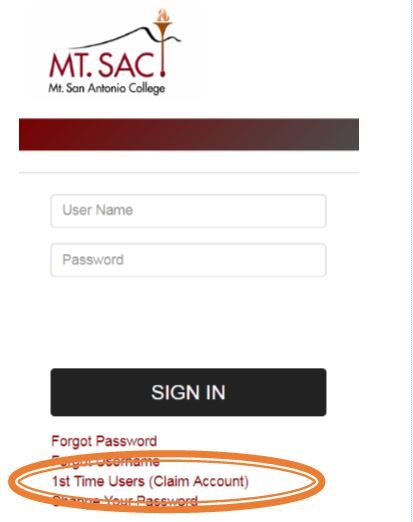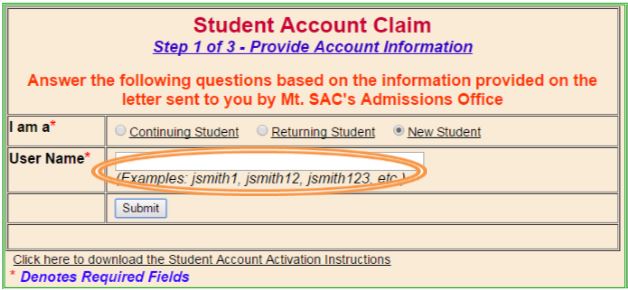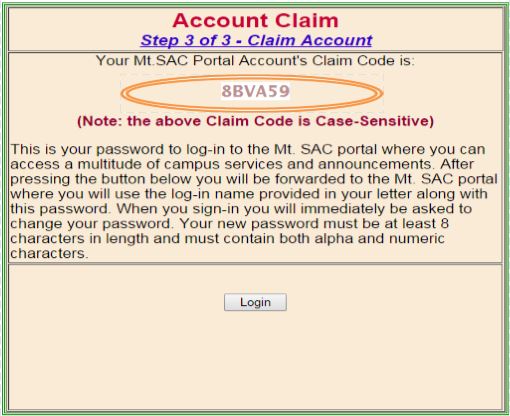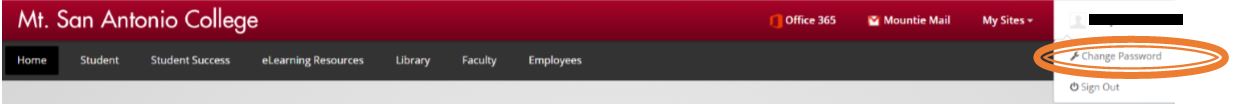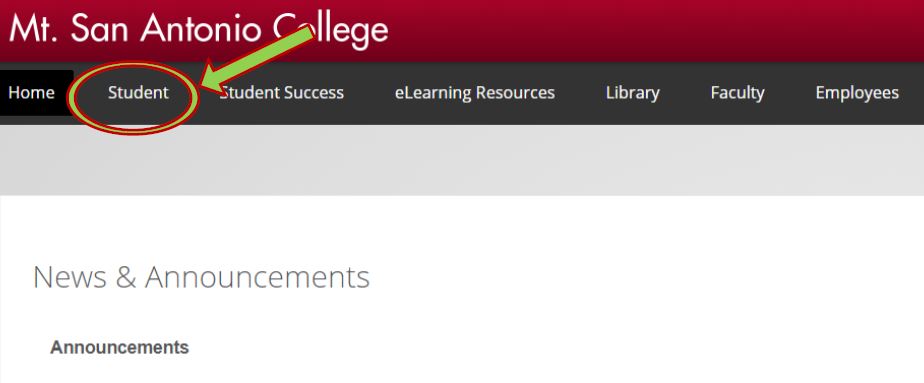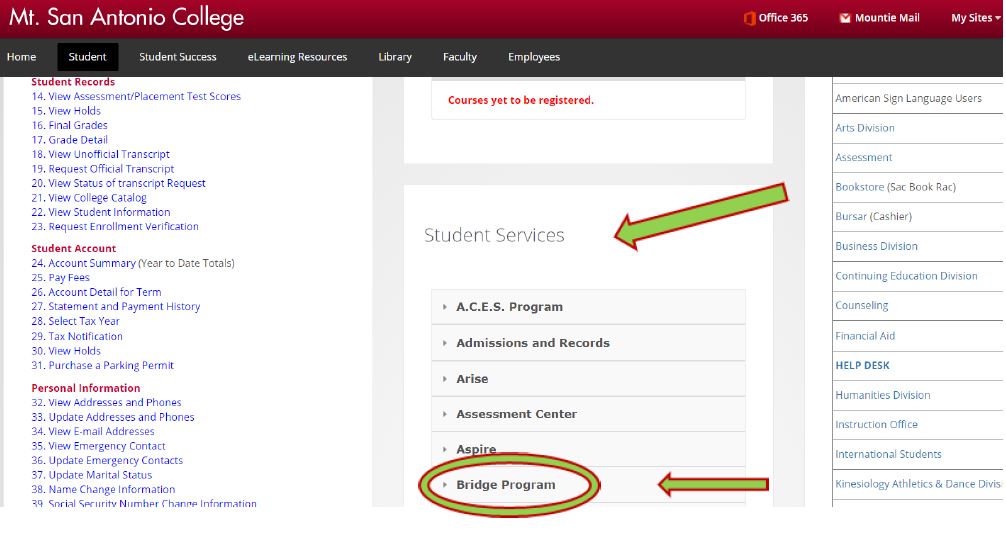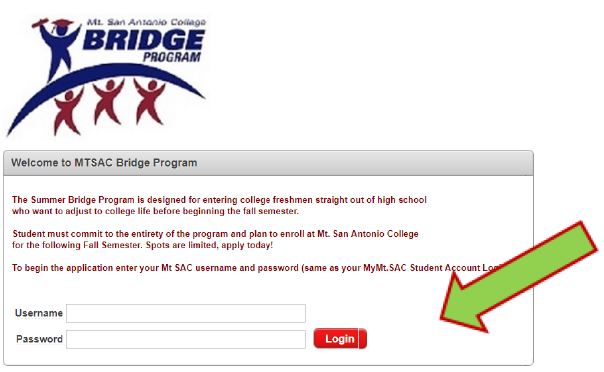Summer Bridge Steps to Apply
The Mt. SAC Summer Bridge Program is the perfect way to begin your college journey. You’ll get a head start in college, receive early registration for Fall courses, FREE textbooks, school supplies, and much more! Follow the steps below to complete your Summer Bridge Application, you can also download a printable PDF with these steps here.
-
- 1Step 1: Apply to Mt. SAC for Summer Term
Submit a Mt. SAC Admission Application Summer Term
Complete a summer term application here. Click on "Apply Now" and complete a summer term application. After submitting the application online, you will receive an email confirmation within 2 weeks with your Mt. SAC Student ID number and Username which will help you complete step 2. You can also watch this YouTube video that shows you how to submit a Mt. SAC application.
You MUST have a Mt. SAC Summer 2024 term admissions application completed before we can review your Summer Bridge application.
If you have issues logging in to your OpenCCC account (this is the account you create to apply to Mt. SAC) then call their Help Desk at (877) 247-4836.
Apply Today - 2Step 2: Activate Portal Account
Claim your Mt. SAC Student Portal Account
Two weeks after you submit your Mt. SAC application you will receive an email with your Mt. SAC ID number and Username with instructions on how to claim and activate your online student portal account. To claim your account you can watch this video. Or you can follow the instructions below. If you have issues logging in to your Mt. SAC student portal, then call the Mt. SAC IT Help Desk at (909) 274-4357.
New students must click on “1st Time Users (Claim Account)” before they can enter a username and a password.
Enter in your Mt. SAC username that you received from Admissions & Records in the confirmation e-mail you were sent. Then click “submit.”
You must answer these challenge questions exactly as you answered them on your application. If you didn’t provide a social security number on your application you will enter all zeros (e.g. 0000) here. Once you have filled them all in, click “submit.”
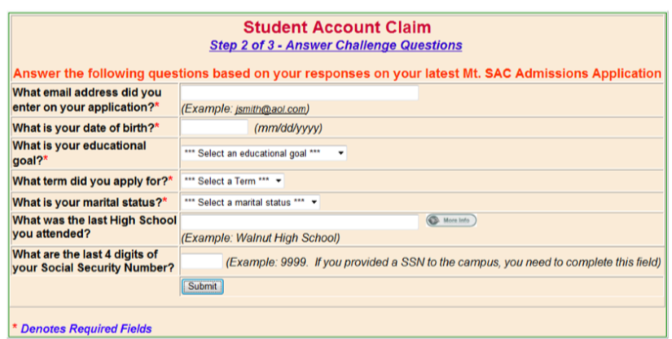
This code will be your temporary password. Write it down and then click “login.”
Login! Enter your username here. Use the Mt. SAC Account Claim code that you received on the previous page. Then click “Sign in”. After you click “Sign in” you will have access to your Mt. SAC Student Portal.
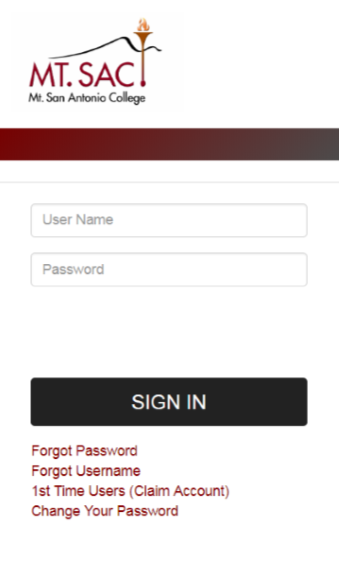
Next: Change your password! Once you are in your Mt. SAC Student Portal, click on your name in the upper right corner and then select “Change Password”. Next, select and create new security questions and then select “Save Responses”. You will then be prompted to create a new password.
- 3Step 3: Summer Bridge Application
Submit a Summer Bridge Application
An electronic application is available through your Mt. SAC student portal. Click below to start the application process. Your login information is the same as what you use to log into the portal.Submit A Summer Bridge Application
Once logged in, click on the "student" tab
On the "Student" tab, scroll down to "Student Services", and click on "Bridge Program"
Click on "Apply to Summer Bridge"
Log in to begin your application. Your username and password are the same you use to login to your Mt. SAC student portal.
- 4 Step 4: Complete the Assessment Questionnaire (AQ)
Complete the Assessment Questionnaire (AQ)
Complete the Assessment Questionnaire (AQ) at www.mtsac.edu/aq or on your student portal under the Student Success tab. The AQ determines what English and Math courses you should take at Mt. SAC. You will need your Mt. SAC username and password to complete the AQ.
- 5 Step 5: Apply for Financial Aid
Apply for Financial Aid
Submit TWO financial aid applications as soon as possible:
- 2023-2024: This application year will cover your Summer Bridge 2024 classes. We recommend you submit by the end of May 2024 for your Summer Bridge classes to be paid in a timely manner. Final deadline is June 30, 2024.
- 2024-2025: This application year will cover your Fall 2024, Winter 2025, Spring 2025, Summer 2025 classes. Priority deadline is March 2, 2024.
The FAFSA and Dream Act applications are available online. Mt. SAC’s Federal School Code is 001245. For FAFSA visit: www.studentaid.gov. For Dream Act visit: https://dream.csac.ca.gov
- 6 Step 6: Check your Email
Check your Email
All Summer Bridge updates will be communicated via the email address you provided on your Summer Bridge application. Once you have completed Step 3 (Submit a Summer Bridge Application) you will receive an automated confirmation email with detailed “next steps” from the Bridge Program.
Please add The Bridge Program email bridgeprogram@mtsac.edu to your contacts to prevent Bridge emails from going to your junk email. Regularly check your junk email to make sure you don’t miss any emails from us.
- 1Step 1: Apply to Mt. SAC for Summer Term