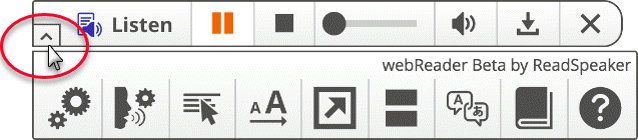ReadSpeaker
ReadSpeaker text-to-speech gives a voice to Mt. SAC webpages and learning materials within Canvas.
Benefits
- Improved word recognition skills and vocabulary
- Improved reading comprehension, fluency, accuracy, and concentration
- Improved information recall and learning/memory enhancement
- Increased motivation and more positive attitude with regard to reading
- Increased reading self-confidence and perceived performance
How Does it Work?
Canvas
Listen to selected text: You can select part or all of the text on the page and then click the pop-up Listen button (see below). Note: if no text is selected, ReadSpeaker will begin at the top of the page and read down.
- Click the Listen button to open the player:

- Select text to read.
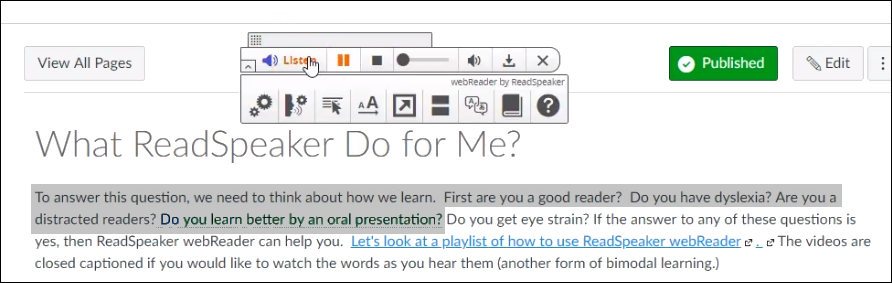
- Click the Play button to listen to the content:
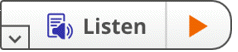
Note: you can adjust the text-to-speech settings by clicking the expansion arrow to
reveal the full toolbar: